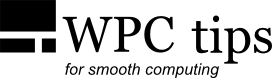Optimize Windows
Let me first say that nowadays optimizing Windows might not yield a noticeable performance improvement. It really depends on your system specs and what exactly you're doing with it. However, I still recommend disabling the features you don't need, which might turn out to be quite a few. It might not help so much to speed up the computer, but it will often simplify things, reduce potential vulnerabilities and reduce the maintainance by requiring less updates. I won't recommend disabling services here, but just 'safe' stuff. In any case, if you think you're about to do something risky, do a system backup first.
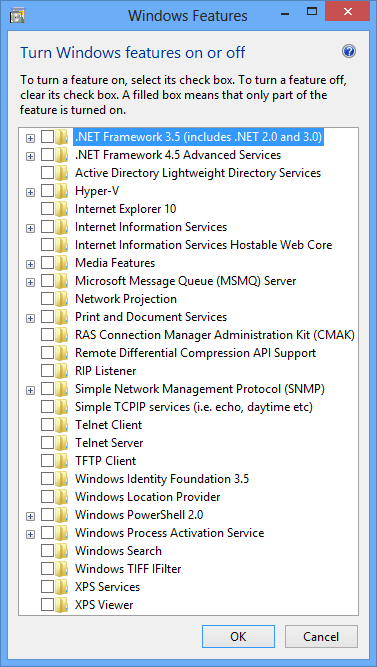 There are several "Windows features" (at "Programs and Features") which are enabled by default,
but you probably don't really need most of them.
In my experience, even printing and scanning works fine after disabling "Print and Document Services".
You need to have .NET Framework enabled for some programs to work, but most don't need it.
(You can also re-enable it at a later time.)
"Media Features" are related to things like WMP and Windows Media Center and aren't required for standalone
third party media applications.
There are several "Windows features" (at "Programs and Features") which are enabled by default,
but you probably don't really need most of them.
In my experience, even printing and scanning works fine after disabling "Print and Document Services".
You need to have .NET Framework enabled for some programs to work, but most don't need it.
(You can also re-enable it at a later time.)
"Media Features" are related to things like WMP and Windows Media Center and aren't required for standalone
third party media applications.
Other than that, I would simply suggest to open the Control Panel, set it to small icons and start from top to bottom, disabling anything you don't need. I recommend disabling System Restore, especially since I've seen it malfunction before, but make sure you do regular system partition backups instead, so that you can revert to a working state in case something goes wrong. I would disable AutoPlay as well. I don't recommend disabling UAC (in fact, it's best to set it at the highest level) and Windows firewall, since they provide additional security.
When it comes to the Advanced System settings there are a few more options. I generally suggest to tweak the
Visual Effects to your liking, unless you have limited graphics memory or some specific needs.
Disabling "desktop composition" can improve the performance of certain tasks (screen recording, for example).
Paging file settings have often been discussed, some advocate disabling it altogether if you have enough RAM,
while others say you should leave it alone. A middle ground is setting it to a fixed size
(by making the minimum and maximum size the same), which gives you some more control over it.
You can look at some
tests
comparing performance with and without a pagefile (or you can do some yourself). And while without one the
performance was a little bit better in a few tests, it might not be enough to bother.
I have been without a pagefile on one of my systems for a few years without any real problems,
but it is possible that you'll encounter software that will complain about it.
Hibernation can also be disabled, if you don't use it, and you'll save a few GB of space.
To disable it open the Command Prompt as Admin and type: powercfg -h off.