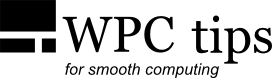Quiet Computing Basics
I'm going to go over some of the key factors for building a quiet PC. Rather than just giving specific product recommendations, I'm going to start with the foundations, starting by pointing out what makes noise and then looking for ways to eliminate or mitigate that noise.
1. Fans
Fans produce several types of noises. One of them is simply
the air hitting another object, for example when the fan blades
move through air or when the air blows over the heatsink. When the air flow increases
an increase in noise is inevitable, though different blade designs and different
heatsink/fins etc. can produce different types of noise, some more or less pleasant
than others.
Another type of noise in a fan is mechanical noise
and it comes from the electrical motor in the center of the fan. The noise varies
based on the motor design and based on the bearing type. Over time, this noise
can get worse after the fan wears out.
The simplest way to eliminate fan noise is to not have a fan at all. The
increased power efficiency of some components allows them to operate with a
fanless design.
Good fanless power supplies are a reasonable choice if you don't mind paying a
premium price, since in a typical computer with moderate power requirements
they won't emit a lot of heat. The same cannot be said for powerful video cards
and CPUs, although those too can operate with fanless coolers, assuming sufficient
airflow can be provided from some other fans.
When assembling a quiet PC, it is important to think of a computer case with an
optimal airflow, that will enable you to cool the components
with the minimum amount of fans spinning at the minimum required speed. The
fan speed can be tweaked to your needs and modern motherboards
allow you to do that for every fan, either through the BIOS or via third party
tools in the main OS.
2. Hard drives
Hard drives produce a constant noise in idle and a more pronounced noise during seek, when they're reading or writing some data. In addition to that, they emit strong vibrations, which get transmitted to the computer case and can be very audible.
Eliminating hard drive noise can be difficult. Unlike fans, which can be run at a reduced speed, hard drives typically spin at 7200rpm and this is audible in a quiet environment.
3. Electrical components
Electrical components can produce noise even if they're not moving. The most commonly produced noise is known as coil noise or coil whine, as it's often called.