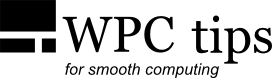How To: Use The Scroll Wheel As God Intended
If you've used Linux or OSX or, hey, Windows 10, you maybe noticed that when you hover over
something with your mouse and scroll, it actually works, just as you would expect it to.
It's not always so in Windows 7 or Windows 8. There, you need to give a window focus first, by clicking in it
or alt-tabbing to it (the in-focus status is indicated by the different color of the title bar
and in the task bar).
But you can still add this functionality to older Windows versions, here's how:
Windows 7
There are several utilities that you can try, but the one that I ended up using is WizMouse. It's pretty straightforward to use, and, as it says in the settings, to make it work in admin-elevated windows, you need to give it admin rights. It's the same for every 3rd party utility, so keep that in mind if you set up a scheduled task for it, for example.
Windows 8
You can still use one of those utilities, but Windows 8.1 actually has this feature built in,
it's just slightly hidden and needs to be enabled through the registry.
Run regedit and go to:
HKEY_CURRENT_USER\Control Panel\Desktop\MouseWheelRouting
Set the value from 0 to 3. Sign out and sign in (or restart). That's it.
I don't know if it works just as in Windows 10, but it's probable that it does.